40+ Tools to Rip, Mix and Burn PDFs
There are plenty of ways to to rip, mix and burn PDFs. We propose you the most popular ones. Some tools and services are free, some are commercial. Nevertheless, they are cheaper than their well-known alternatives.
RIP PDFs ONLINE

Zamzar lets you convert files without the need to download software. It supports conversion between a wide variety of different file formats. Support for new formats is added all the time.
Adobe’s Create PDF Online convert to Adobe PDF from a wide variety of applications including web pages. We can also do optical character recognition (OCR) on Adobe PDF and image files.
BCL Technology’s PDF Online helps people quickly generates PDF at the time they need it the most. As a web based service, PDF Online allows you to quickly generates PDF from your PC, Mac, or Linux, from your home, your office or anywhere in the world.
ESP’s PDF-o-matic is a simple PHP script that uses HTMLDOC to convert the web page of your choice.
Neevia Document Converter eXpress makes it possible for anyone to instantly convert their files to PDF or Image without the need of installing special software.
PDF4U offers two easy ways to create PDF documents online. You can upload documents directly from your computer to the server, or you can download and install FREE PDF4U Printer.
Text2PDF is a flexible and powerful tool to convert txt, text, textual report, spool into pdf (form, invoice, report, sale sheet). It can be used alone, or you can use it from other applications to convert your documents on the fly. It provides support for Japanese, Chinese (simplified and traditional), Korean, Czech, Greek, Polish, Hebrew, Thai languages.
Loop Service is a free web-based application that allows you to upload, convert and combine files to PDF. You do not need to install software or be working from your desktop computer. LOOP is delivered on-demand and available for use 24/7 through a web browser.
DESKTOP RIPPING
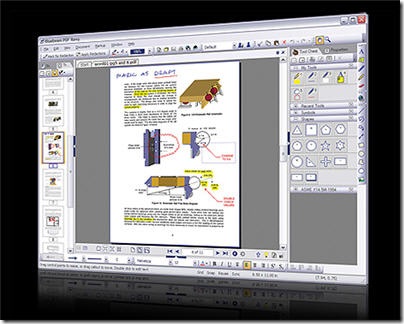
Ghostscript an interpreter for the PostScript language and for PDF, and related software and documentation. Ghostscript is the name of a set of software that provides: an interpreter for the PostScript (TM) language and the Adobe Portable Document Format (PDF — sometimes confused with Acrobat, Adobe’s PDF browser/editor product), and a set of C procedures (the Ghostscript library) that implement the graphics and filtering (data compression / decompression / conversion) capabilities that appear as primitive operations in the PostScript language and in PDF.
Softland’s doPDF is a free PDF converter for both personal and commercial use. Using doPDF you can create searchable PDF files by selecting the “Print” command from virtually any application. With one click you can convert your Microsoft Excel, Word or PowerPoint documents or your emails and favorite web sites to PDF files.
PDF995 makes it easy and affordable to create professional-quality documents in the popular PDF file format. Its easy-to-use interface helps you to create PDF files by simply selecting the “print” command from any application, creating documents which can be viewed on any computer with a PDF viewer. Pdf995 supports network file saving, shared printing, Citrix/Terminal Server, custom page sizes and large format printing.
Google Docs has a save-as-PDF function, and offers simple routes to sharing.
ActivePDF’s PrimoPDF converts to PDF from any application by simply ‘printing’ to the PrimoPDF® printer. Within minutes, you can create high-quality PDFs by converting from Word, Excel, and virtually any other printable file type.
MyPDFCreator allows to create high quality PDF files, protect and secure your PDF files, combine multiple documents.
CutePDF Writer creates professional quality PDF files from almost any printable document. It is absolutely free for personal and commercial use. No watermarks. No popup Web advertisements. Supports 64-bit Windows.
PDF Creator easily creates PDFs from any Windows program. Use it like a printer in Word, StarCalc or any other Windows application.
Global Graphics’ Jaws PDF Creator provides high quality PDF creation, manipulation, annotation, merge and forms functionally in one convenient, affordable software package. It is available for the single user, small office and enterprise
Nitro PDF is built from the ground up as the perfect PDF product for business and enterprise, combining an extremely competitive price with a no-compromises feature set that gives users the power to create, edit, organize, secure and convert PDF.
OpenOffice can also toast documents into PDF.
Nuance’s PDF Converter does cost some bread, but it opens up a lot of cool features you never knew you couldn’t live without (gives your right-clicking ring finger more PDF power than you thought was possible).
e-PDF Converter instantly converts PDF files into documents, spreadsheets and forms that look exactly like the original. In addition, it is 1/3 cost of the alternatives, and provides features not fond in other products.
Smart PDF Converter is both easy to use and powerful. It allows to convert PDF to editable Word document, to HTML, to TXT, XLS, JPEG, RTF, TIFF and other file formats.
DocuDesk’s deskPDF create 100% Adobe Acrobat compliant PDF’s. In one easy step, whether a Microsoft Office user, a CAD user, graphics software user, or user of one of over 300 Windows applications, deskPDF can quickly create professional and accurate PDF’s.
Bluebeam PDF Revu is the ideal PDF solution for firms that need a smart, simple and affordable solution to create, view, markup, and edit PDF files. Bluebeam adds buttons to the toolbars of Word, Excel and PowerPoint, so creating PDF files from these applications has never been easier. For all other Windows files (WordPerfect, Outlook, image files, etc.) Bluebeam includes the Bluebeam PDF Printer driver. Writing files to PDF and nine other file formats is as simple as printing a file.
Foxit Reader provides a complete PDF solution. These affordable high quality solutions range from generic PDF desktop products to customized PDF applications and software development kits for various platforms.
Sowedoo’s EasyPDF Converter helps you to convert in a few seconds your documents (maps, proposals, reports, notes) into light and protected PDF files. Then, you can send your PDF files by mail or share it on the Internet without any problem.
MIX YOUR PDFs
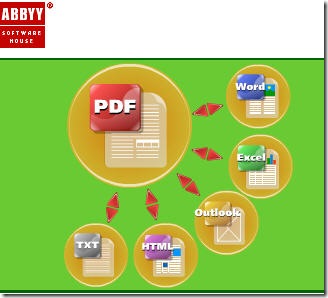
ABBYY PDF Transformer combines PDF conversion and PDF creation functionalities. PDF Transformer instantly and accurately transforms any type of PDF file into editable formats like Microsoft Word, Excel, HTML or TXT. It also provides the ability to generate PDF files directly from a Microsoft Word document, Excel spreadsheet, PowerPoint presentation or Visio diagram. In addition, the program allows creating PDF files from any Windows application using a PDF printer driver.
Free PDF Text Reader for easy PDF to text conversion. Fast and easy to use interface that supports opening of PDF files for saving as text files. Also supports printing of the text, copy to clipboard, page selection, and viewing of PDF info tags. No third-party software is needed. 100% Free for personal use. No adware, no spyware.
PDF U Append automates the process of appending multiple PDF files. It will append your many PDF documents into one PDF document at the click of one button. Features include drag and drop and loading, append page ranges, saving batch lists for later use & many other options.
Apago provides innovative software solutions for the manipulation of PDF, PostScript, and common graphics formats.
Arts PDF’s PDF Linker automates the painstaking task of auditing links for validity. It generates several types of CSV and PDF reports, including ones that examine all links and bookmarks, all external dependencies and all bad actions. The editing tools enable you to copy and apply links across document collections and to delete dead ones. They also enable you to correct the properties and magnification of links, reset URLs, filenames and base URLs, and more.
PDF2Text focuses on converting PDF file to TEXT file and XML file. It also provide components to convert Word to Text, convert Excel to Text, Convert Excel to XML, Convert Excel to CSV, Convert PowerPoint to Text.
VeryPDF’s Advanced PDF Tools is a fast and easy to use utility to maintain your PDF files, it allows you to edit or add data into the document information fields of single or multiple PDF files, it also allows you to set open action, page layout, page size, page margin, page orientation, metadata, optimize for the web (linearize), compression and others into your existing PDF files.
Batch Stamp Tool is a command line and batch tool that can stamp PDF documents with text and image stamps and watermarks.
BURN PDFs

Scribd lets you publish and discover documents online. It is like a big online library where anyone can upload. Scribd makes use of a custom Flash document viewer that lets you display documents right in your Web browser. There are all sorts of other features that make it easy and fun to publish, convert, embed, analyze, and read documents.
4Shared offers 5 GB of free space and PDF document-sharing access.
DriveHQ lets you store, access and share files online from anywhere at anytime. Includes explorer-like web interface and the state-of-the-art FileManager 3.8
YouScript is the free online service that allows users to share their writing with other users and writing groups worldwide.
My Docs Online helps individuals or business groups with online file storage, online backup, delivery and collaboration.

What a really handy list to have.
Thanks.
Say, I like your blog
a resourceful post. so many PDF applications.
You missed out a very useful utility.
PDFill a PDF form filling tool.
You see the underlying PDF and can add text in fields where
ever you like on the original. Handles long multi page forms.
You can add fields, drop in checks on check boxes, fill in
dots on radio boxes etc.
Very cool. I had been looking for low cost system for filling in forms that were in PDF for a long time and this one is very good. You can use it on any PDF, does not have to
have defined fields or even be an editable PDF, you stuff
just overlays the original and the output is combined.
it is great!
Thanks,
I like your blog..
is it possible to rip from a secure pdf file back to a word doc using a mac